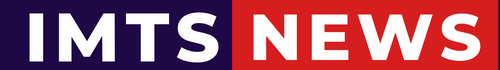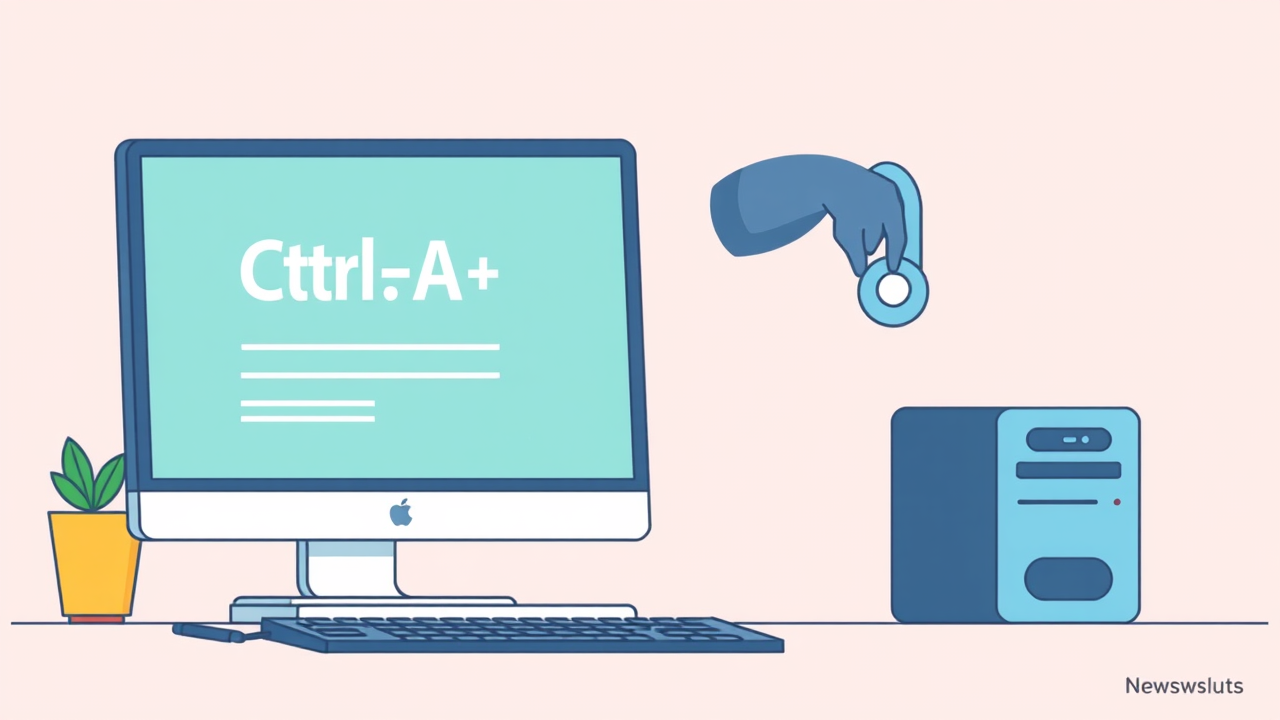 NewsIMTS
NewsIMTSCtrl+A, the shortcut to select all text, is one of many time-saving keyboard combinations that can boost productivity for computer users. These shortcuts help students complete tasks faster without using a mouse. Common Windows shortcuts include Ctrl+S to save documents, Ctrl+P to print, Alt+F4 to close programs, and Ctrl+Tab to switch between applications. Other useful shortcuts help users find text, navigate documents, and manage multiple tasks efficiently. Regular practice of these keyboard combinations reduces strain and improves workflow speed, making them valuable tools for students working on school projects or assignments. Learning even a few basic shortcuts can significantly improve computer efficiency and make multitasking easier for students. (Updated 31 Oct 2025, 07:47 IST; source: link)
Basic keyboard shortcuts that save time
Keyboard shortcuts help students work faster on computers without using a mouse. The most essential shortcuts include Ctrl+A to select all text in a document or webpage, Ctrl+C to copy selected content, and Ctrl+V to paste it elsewhere. Ctrl+S saves your work, which is crucial to prevent losing progress on assignments. Ctrl+Z undoes mistakes, while Ctrl+P opens the print dialog. These combinations work across most applications, making them universal tools for everyday computer use. Learning these basic shortcuts can reduce the time spent on simple tasks, allowing students to focus more on their actual work rather than navigating through menus. Regular practice helps build muscle memory, eventually making these actions automatic and seamless.
Advanced shortcuts for better productivity
Beyond basics, students can benefit from learning more powerful shortcuts. Ctrl+F helps find specific words in documents or webpages, essential for research. Alt+Tab allows quick switching between open applications, perfect for multitasking between research and writing. Ctrl+Home and Ctrl+End move to the beginning or end of documents instantly, saving scrolling time in long assignments. Windows+D shows the desktop immediately when screens get cluttered. For text editing, Ctrl+Arrow keys help navigate between words, while adding Shift selects text as you move. These advanced shortcuts might take more practice to master, but they significantly improve workflow efficiency, especially during exam preparation or when working on complex school projects.
Key Points
- Ctrl+A, the shortcut to select all text, is one of many time-saving keyboard combinations that can boost productivity for computer users.
- These shortcuts help students complete tasks faster without using a mouse.
- Common Windows shortcuts include Ctrl+S to save documents, Ctrl+P to print, Alt+F4 to close programs, and Ctrl+Tab to switch between applications.